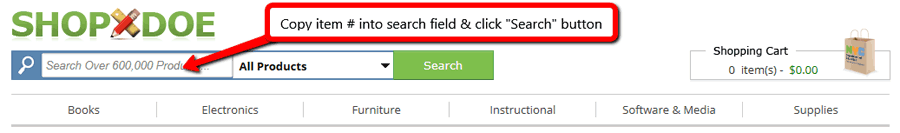Welcome NYC educators!
The following webpage has been designed to help you quickly and easily locate Essential Skills software on the SHOPDOE purchasing portal.
Use the below drop-down menus to build a list of item numbers that can then be used to easily add the selected Essential Skills software titles to your purchase plan through SHOPDOE.
- Select the subject area or series from the category menu
- Choose the desired program title and license type
- Click the "Add" button for each desired program to build a list of SHOPDOE item numbers
TIPS:
| Category | Program | License | |
|---|---|---|---|
My SHOPDOE Shopping List: |
 |
Using your list on SHOPDOE
Find Essential Skills products on SHOPDOE by entering each individual item number from your list into the search field and clicking the “Search” button. Click the “Add to Cart” button on the product page to add the item to your shopping cart and then enter the next item number from your list. Repeat this process until all items have been added to your shopping cart.